POWER SHIFT
Turn your power up high in 7 days! This 7Day Power challenge will inspire you to put your mind on our power and your power on your mind to SHIFT!
Due to the overwhelming response we’ve moved the start date to September 30th
The challenge: Sept. 30 - oCT. 6
The 7Day Power Challenge is designed to shift our power into high gear with a power focus and empowering reinforcements each day.
The Daily Power Challenge Has 3 Parts:
- A Daily Power Prayer
- Patrick’s Daily Power Messages
- Daily Power Exercises
Each day at 7AM, EST (4AM, PST), Patrick will send out a Power Message that will include a power prayer, a power message and a power exercise for the day.

daily power prayer
7days of mindfulness
Patrick’s daily Power Prayer will lead the group in prayer focused on the 7 key areas for power. You will follow with your personal power prayer focused on our key area.
Before you start your 7 Day Power Challenge, set a time each day for your powerful prayer. To make it powerful, make it mandatory. Set your power prayer time for the same time each day and make every effort to keep your power prayer time. Pull over if you have to, hang up if you have to but keep your mind on your power each day by whatever Godly means necessary!
7 Day Power Focus:
Day 1: I AM
Day 2: Powerful Mind
Day 3: Powerful Decisions
Day 4: Powerful Commitment
Day 5: Powerful Boundaries
Day 6: Powerful Actions
Day 7: Powerful Self-Care

Daily power messages
power messages & Excercises
In addition to the Power Prayer, Patrick’s daily Power Message will include a link to an encouraging message for the day and different Powerful Exercises for you to pick from that will challenge and inspire you to apply each day’s power focus.
IMPORTANT NOTE
Patrick’s Daily Power Challenge messages will be delivered to your mobile phone through the Patrick Weaver Ministries Mobile App. You will need to download the Patrick Weaver Ministries Mobile App from your mobile app store. Please see below for important Mobile APP instructions:
How to DOWNLOAD OUR MOBILE APP
If you have not done so already, download the free Patrick Weaver Ministries Mobile App in your mobile app store. Follow the 3 steps below to turn on the 7Day Challenge Notifications in the mobile App:
- SIGNUP: After you download the App go to MENU by clicking the MENU tab (
 ) in the top left corner. Then click on >>SIGNUP to activate your free account. (An account is required to receive notifications)
) in the top left corner. Then click on >>SIGNUP to activate your free account. (An account is required to receive notifications) - Turn On Notifications: After you signup, go to MENU>>SETTINGS>>NOTIFICATIONS and turn on your 7DAY Power Challenge Notifications (and any other that you might be interested in).
- Access Notifications: Each day your 7Day Power Challenge Notifications will be sent to your mobile phone through the App, and you can also access all of your notifications by going to MENU>>INBOX to view any messages